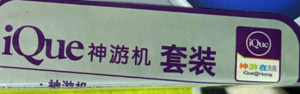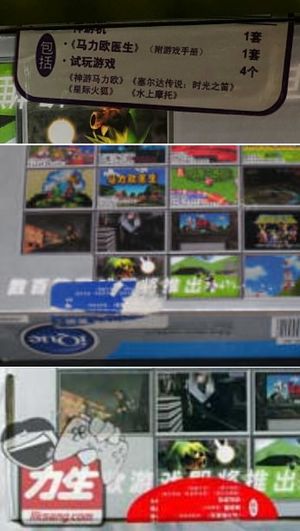Difference between revisions of "Stickers"
Jump to navigation
Jump to search
(Clean up and wikified article.) |
|||
| Line 1: | Line 1: | ||
| − | + | [[File:iQue Purple Sticker.png|thumb|The '''purple sticker''' for the iQue Player.]] | |
| − | + | There are at least 3 possible '''stickers''' attached to the iQue Player box: a purple, a blue, or a red one. | |
| − | |||
| − | |||
| − | + | == Variations == | |
| + | [[File:iQue Sticker Variants.jpg|thumb|The three different types of stickers.]] | ||
| + | *'''Purple:''' These are most common of the three. It has an iQue@Home logo on it, which means its firmware can be connected to PC via USB (more specifically, 32-bit Windows OS's). Buyers have found it useful to check whether the unit is compatible or not. | ||
| + | *'''Red:''' The earliest produced units have the red sticker, which means it's only compatible with iQue Depots and has no USB support. | ||
| + | *'''Blue:''' One of the other variants. Not much is known about this one. | ||
| − | + | == Upgrading == | |
| + | There are two different ways to upgrade a USB-incompatible unit: | ||
| − | + | #Someone could hotswap their iQue's memory card into an iQue Player with iQue@Home (aka USB) support, | |
| − | + | #Someone could flash an updated NAND on their incompatible unit. | |
| − | |||
Revision as of 07:15, 24 March 2018
There are at least 3 possible stickers attached to the iQue Player box: a purple, a blue, or a red one.
Variations
- Purple: These are most common of the three. It has an iQue@Home logo on it, which means its firmware can be connected to PC via USB (more specifically, 32-bit Windows OS's). Buyers have found it useful to check whether the unit is compatible or not.
- Red: The earliest produced units have the red sticker, which means it's only compatible with iQue Depots and has no USB support.
- Blue: One of the other variants. Not much is known about this one.
Upgrading
There are two different ways to upgrade a USB-incompatible unit:
- Someone could hotswap their iQue's memory card into an iQue Player with iQue@Home (aka USB) support,
- Someone could flash an updated NAND on their incompatible unit.